
Hello,nice to meet you
Your organization has purchased the solution Teams, and you and your colleagues will soon start using it. On these pages we will tell you about the solution, and how the switch will take place.
Happy reading!
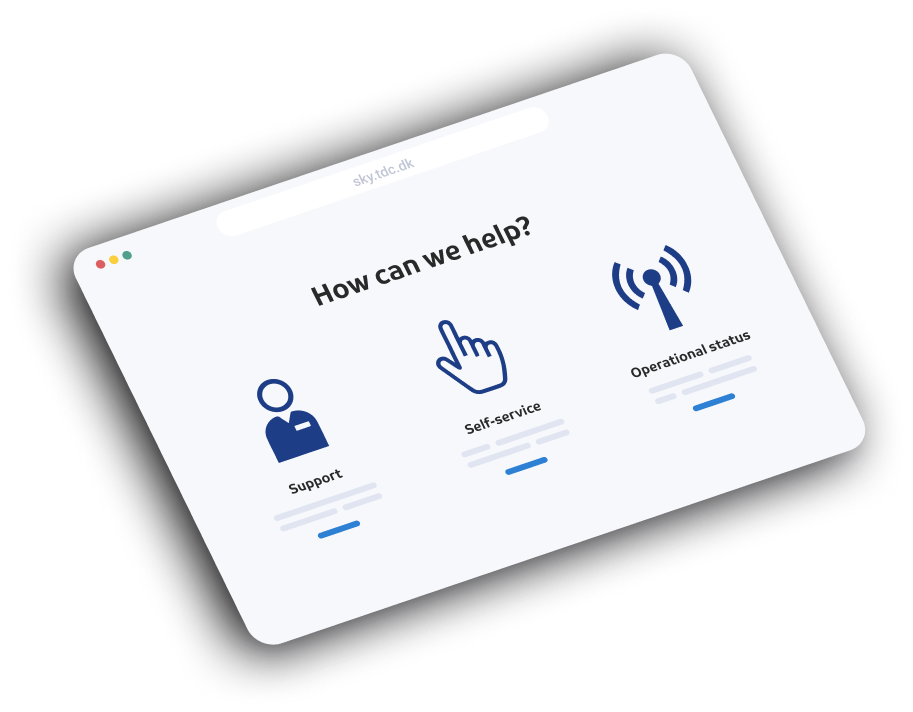
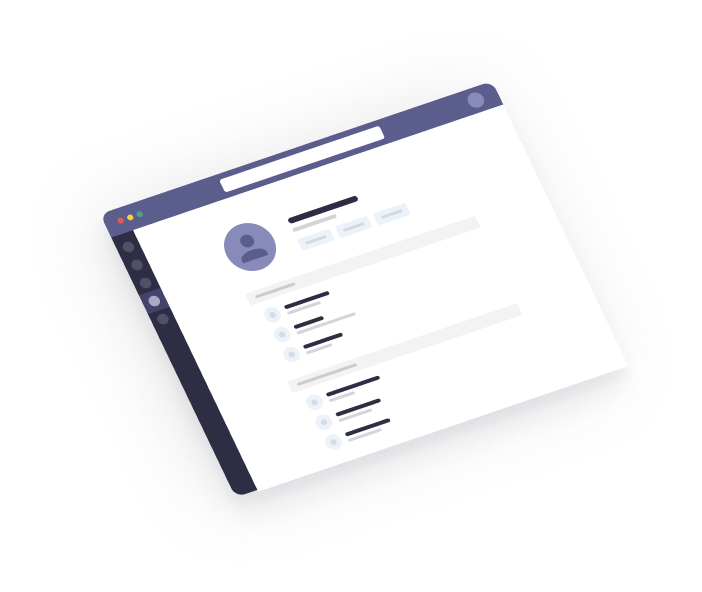


How will the switch happen?
The day you switch to our solution is called your GoLive. Prior to that day, a lot of setup work has been done by us in collaboration with some of your colleagues.
However, as an ordinary user the only thing you might need to do on the day is to replace the SIM card in your mobile phone and start using Teams.
Maybe a new SIM card
If you come from a different solution, you need to replace the SIM card. You'll get your new SIM card well ahead of the GoLive day. Attached to your new SIM card you will find a letter with the exact date for when to switch. Remember the new SIM card on that day.
Teams and teaching
On the GoLive day, one or more of our friendly staff will be at your office carrying out Teams training sessions and checking that everything works.
However, you may have opted out of having trainers in the office. If so, there is plenty of help on the pages that you’re looking at now.
The flexible Teams solution
As a Teams Kombi User, you have access to Teams on both your mobile and your computer. You get the same consistent user experience on both devices.
However, if you're not on the go as much and only need Teams telephony on your computer, the Teams Kontor User is perfect for that task.
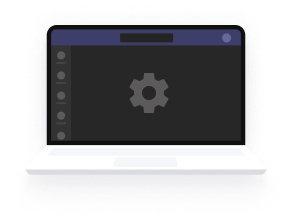
Setup and configuration
Once your company or organization has chosen our Teams product, we will start preparing for the switch in collaboration with you. As a regular employee, you don't have to do anything here.
Maybe a new SIM card
If you need a new SIM card, you'll receive it a few days before the GoLive day. On the GoLive day you can switch to the new SIM card as your current one will stop working.

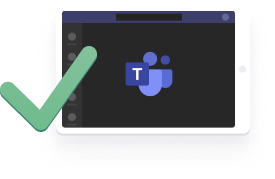
The GoLive day
On the GoLive day, one or more of our friendly staff will come to your office and do training sessions on the new Teams solution. They also do floor-walking and check that everything is up and running.
On Teams
You are now aboard our solution. The solution is stable and intuitive to use, but should you need help, we are ready for you at tdc.dk/kundeservice. Here you find guides, access to self-service, Mit TDC Erhverv, and ways to contact us.
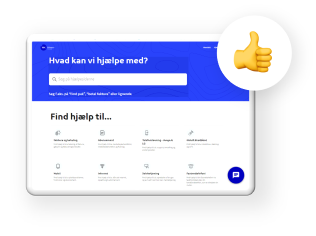
Look forward to these cool features in Teams
Your computer is a phone
Place and receive phone calls on your computer
Virtual meetings
The best and most intuitive video conferencing feature on the market
Access to Mit TDC Erhverv
Find your PIN and PUK code, see which data package you have, and much more.
The help is near
Extensive help universe and friendly supporters
Collaboration in a class of its own
Work together on documents so that everyone is involved in the process
Once on the solution, we are ready to help
We have a comprehensive support universe with guides, frequently asked questions and tools.
As a Teams customer with us, you also have access to a team of friendly, competent and English-speaking supporters. They can help you with everything related to the solution.
You find the support universe at tdc.dk/kundeservice. Here you can also chat directly with our supporters from 8 AM to 4 PM. You can, of course, also call and email us.
Frequently asked questions
Here's a handful of questions that we often hear, when we welcome a new customer on Teams.